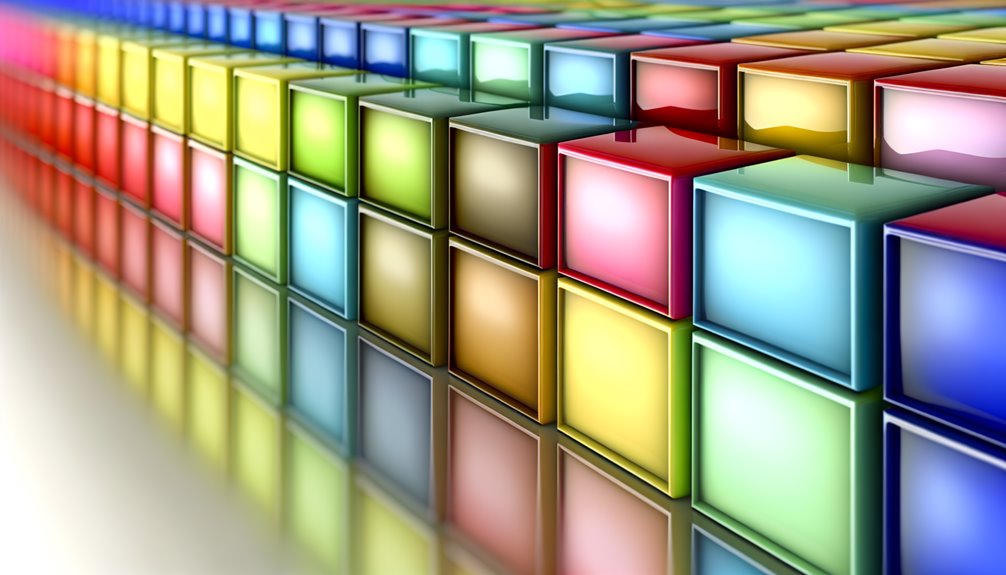
Creating an equal-height grid using Flexbox presents a powerful solution for modern web design. This technique not only guarantees uniformity in item heights but also improves the comprehensive user experience across various devices. By mastering Flexbox properties, designers can achieve visually appealing layouts with minimal effort. Nevertheless, the intricacies of implementation can pose challenges. Understanding these nuances is essential for achieving ideal results. What strategies can enhance your designs to the next level?
Key Takeaways
- Utilize a well-structured HTML framework with semantic elements to create a foundational equal height grid layout.
- Apply Flexbox properties like `align-items: stretch;` and `flex-grow` to ensure uniformity among grid items.
- Implement responsive design techniques, including media queries, to optimize the layout for various screen sizes.
- Use alignment techniques such as `justify-content: center;` and `margin: auto;` for improved visual appeal and functionality.
- Regularly test designs across devices to ensure fluidity, adaptability, and an enhanced user experience in your equal height grid.
Understanding Flexbox Basics
Flexbox, a powerful layout module in CSS, revolutionizes the way developers approach web design by offering a streamlined method for creating responsive and flexible layouts.
A clear flexbox properties overview reveals its capability to easily align items, distribute space, and manage dimensions, making it an essential tool for modern web design. Additionally, utilizing CSS frameworks can further enhance the efficiency of your layouts.
Compared to grid systems, flexbox is particularly effective for one-dimensional layouts, providing freedom from the constraints of traditional methods.
Emphasizing flexibility and adaptability, developers can harness flexbox to create visually appealing, responsive designs that enhance user experience and guarantee seamless functionality across devices, ultimately elevating their web projects. Additionally, the State of CSS 2025 Survey highlights community feedback on new features, showcasing the evolving capabilities of CSS.
Setting Up Your HTML Structure
To achieve an effective equal height grid layout, setting up a well-structured HTML framework is essential.
A solid grid structure not only enhances the visual appeal but also respects HTML semantics, guaranteeing accessibility and usability. Additionally, understanding layout principles can greatly improve your design process.
- Utilize semantic elements for clarity
- Create container divs to establish the grid
- Implement individual item divs for flexibility
- Confirm proper nesting for ideal layout
Additionally, a well-organized structure contributes to building a better web by ensuring a consistent user experience across different devices and platforms.
Applying Flexbox to Create a Grid
With a well-structured HTML framework in place, applying Flexbox enables the creation of a responsive and visually appealing equal height grid. The flexbox advantages, such as flexibility in alignment and spacing, make it superior to traditional grid comparisons. This approach empowers designers to achieve uniformity and aesthetic balance, allowing for creative freedom while maintaining functionality. Embracing Flexbox transforms grid design into an innovative experience, showcasing the transformative power of CSS in web design. Additionally, iterative development can further refine the grid design by incorporating user feedback and preferences.
| Column 1 | Column 2 | Column 3 |
|---|---|---|
| Item 1 | Item 2 | Item 3 |
| Item 4 | Item 5 | Item 6 |
| Item 7 | Item 8 | Item 9 |
Adjusting Flex Properties for Equal Heights
To achieve equal heights in a Flexbox layout, it is essential to master alignment techniques and configure containers appropriately.
By leveraging properties such as `align-items` and `flex-grow`, developers can guarantee that all items in a grid maintain uniformity, enhancing both aesthetics and functionality.
Adopting these strategies not only raises design quality but also improves user experience considerably. Additionally, understanding anchor positioning can further refine layout options in complex designs.
Flexbox Alignment Techniques
Achieving equal heights in a flexbox layout can transform a disjointed design into a cohesive visual experience.
By leveraging flexbox alignment strategies, developers can guarantee that elements maintain uniformity, enhancing user engagement. Understanding the flexbox properties overview is vital for ideal implementation. Additionally, mastering flexbox alignment strategies can significantly improve the overall user experience on web pages. Utilizing CSS design principles can further elevate the aesthetic appeal and functionality of your designs.
- Utilize `align-items: stretch` for uniform heights.
- Implement `flex: 1` on child elements for equal distribution.
- Combine `justify-content` for balanced spacing.
- Experiment with `align-self` for individual item adjustments.
These techniques empower designers to create harmonious layouts, fostering an environment where creativity flourishes and users enjoy uninterrupted navigation.
Equal Height Containers
Creating equal height containers in a flexbox layout enhances visual consistency and user experience. By leveraging flexbox advantages, designers can achieve grid responsiveness and container flexibility, ensuring a harmonious balance across varying screen sizes. This method promotes design consistency and layout simplicity, enabling a clearer visual hierarchy that organizes content effectively. Additionally, the use of spacing techniques within a modular design fosters an appealing aesthetic while maintaining browser compatibility. CodePen serves as an excellent platform for experimenting with and showcasing these flexbox layouts. Moreover, implementing mobile-friendly strategies can further improve the overall user experience on mobile devices.
Embracing equal height containers empowers creators to deliver engaging, organized interfaces, ultimately providing users with the freedom to navigate content effortlessly and enjoy a seamless browsing experience.
Responsive Design Considerations
While designing for responsive layouts, it is essential to prioritize flexibility and adaptability across various screen sizes.
Implementing responsive typography and fluid layouts empowers users to experience content seamlessly. Attention to such details enhances usability and engagement, fostering a sense of freedom in navigation. Additionally, ensuring fast loading times is crucial for maintaining user interest and improving SEO performance.
- Guarantee typography scales effectively on all devices.
- Utilize fluid layouts to maintain proportionate spacing.
- Test designs across multiple screen sizes for peak performance.
- Embrace media queries to fine-tune elements responsively.
Additionally, incorporating technical SEO audits can help ensure your site maintains optimal performance across devices.
Adding Gaps Between Grid Items
To enhance the visual appeal and organization of grid layouts, incorporating gaps between grid items proves essential. Effective gap techniques boost the comprehensive design, allowing each item to breathe and stand out.
By implementing various spacing strategies, designers can create a harmonious balance that draws the viewer’s eye. Not only do these gaps improve aesthetics, but they also facilitate better interaction, making content more accessible.
Embracing these methods empowers designers to achieve a polished look while ensuring functionality. Ultimately, strategic spacing fosters a sense of freedom in design, allowing creativity to flourish within a structured framework.
Customizing Item Alignment
Customizing item alignment is essential for achieving a polished and professional layout in Flexbox grids. Techniques for vertical centering, justifying content, and considering responsive design can greatly enhance the visual appeal and functionality of a project. Additionally, well-designed websites significantly impact user experience, making alignment techniques even more crucial for maintaining a cohesive design.
Vertical Centering Techniques
Achieving vertical centering in a flexbox layout enhances the visual appeal and functionality of a design. Understanding the browser environment is crucial for effectively implementing these techniques.
Employing effective vertical alignment strategies transforms the user experience, allowing for a more harmonious presentation of content.
The following content centering methods can be utilized:
- `align-items: center;` for uniform centering
- `margin: auto;` for individual item adjustment
- `display: flex;` with `flex-direction: column;` for vertical stacks
- `justify-content: center;` to balance spaces around items
Additionally, players can explore CSS Grid layout concepts to further improve their design skills.
Justifying Content Alignment
Justifying content alignment within a flexbox layout is essential for creating visually appealing and functional designs.
By harnessing flex properties, designers gain unparalleled control over content distribution, allowing for more dynamic and engaging layouts. This flexibility empowers creators to align items effectively, whether centered, spaced evenly, or aligned to one side. Professional web design correlates strongly with business success, highlighting the importance of effective layout in driving user engagement.
The result is a fluid design that adapts beautifully across various contexts. Embracing these techniques not only enhances the aesthetic quality but also improves user experience, offering freedom in design choices. Additionally, a well-designed website boosts credibility and increases user engagement, making it a vital aspect of modern web design.
Ultimately, mastering content alignment through flexbox can transform ordinary layouts into extraordinary visual statements that resonate with users.
Responsive Design Considerations
Effective responsive design demands careful attention to item alignment within a flexbox layout.
By implementing mobile optimization strategies and fluid grid layouts, developers can enhance user experience across devices. Customized item alignment guarantees that content remains visually appealing and accessible regardless of screen size. Furthermore, leveraging support tables for HTML5 can help ensure that the features used in a flexbox layout are compatible across different browsers.
- Prioritize flexible units for adaptive sizing
- Utilize media queries for targeted adjustments
- Test alignment across various devices and resolutions
- Maintain consistent spacing for visual harmony
These strategies empower developers to create engaging, responsive designs that resonate with users, granting them the freedom to explore content seamlessly. Additionally, SEO-friendly structure is essential for improving search engine rankings and ensuring content visibility.
Incorporating Media Queries
While designing a responsive equal height grid using Flexbox, incorporating media queries becomes essential for optimizing user experience across various devices.
By utilizing effective media query techniques, developers can create fluid layouts that adapt seamlessly to screen sizes. Establishing responsive breakpoints allows for tailored adjustments, ensuring that content remains visually appealing and accessible. This approach can significantly enhance user experience by providing fast-loading pages that keep users engaged.
This approach empowers users to engage with web applications without frustration, enhancing overall contentment. Embracing media queries not only raises aesthetic appeal but also fosters a sense of freedom, enabling users to navigate effortlessly across diverse platforms.
Ultimately, this leads to improved engagement and higher retention rates. Moreover, understanding SEO strategies can further enhance the visibility and reach of the content across various platforms.
Common Pitfalls and Solutions
When implementing an equal height grid using Flexbox, developers often encounter alignment issues that can disrupt the intended layout.
Additionally, overflow content can pose significant challenges, leading to messy, unprofessional presentations.
Identifying these common pitfalls and addressing them proactively guarantees a polished and effective design. Tests should reflect user interactions with web pages to ensure the layout performs as expected across various environments.
Flexbox Alignment Issues
Flexbox, despite its powerful capabilities, often presents alignment challenges that can frustrate even seasoned developers.
Understanding and addressing these flexbox issues is essential for achieving grid responsiveness and seamless content distribution.
Key alignment problems include:
- Height discrepancies leading to uneven item spacing
- Container overflow disrupting intended layout
- Insufficient alignment methods causing misalignment
- Lack of proper flex properties affecting general layout challenges
To mitigate these issues, developers should adopt secure coding practices to ensure their layouts are robust and reliable.
Overflow Content Challenges
Overflow content challenges can greatly hinder the effectiveness of a flexbox layout, leading to frustrating user experiences and compromised design integrity. Properly managing overflow behavior is crucial to prevent content clipping, which can obscure essential information.
Developers must guarantee scrollbar visibility is accounted for, allowing users to navigate seamlessly. Implementing responsive adjustments can mitigate overflow issues, guaranteeing that content remains accessible across various devices. Additionally, utilizing semantic HTML can significantly enhance overall accessibility and improve user navigation through web pages. To further enhance usability, incorporating alternative text for images ensures that all users can access the content conveyed visually.
Real-World Examples of Flexbox Grids
While many web designers seek to create visually appealing layouts, employing Flexbox grids has proven to be a game-changer in achieving equal height columns and responsive designs. This modern CSS technique is not just theoretical; it has real-world applications and practical use cases that enhance user experience.
- E-commerce product listings
- Portfolio showcases
- Blog post grids
- Dashboard layouts
Flexbox grids empower designers to create fluid, adaptable interfaces that respond to varied screen sizes, fostering freedom in design choices. Incorporating effective user experience principles into Flexbox layouts can significantly improve engagement and conversions. Additionally, professional web design plays a crucial role in establishing credibility and attracting customers, making it essential for successful implementations.
Frequently Asked Questions
Can I Use Flexbox for Layouts Other Than Grids?
Flexbox offers remarkable layout versatility beyond grids. Its benefits include responsive designs, efficient alignment, and dynamic item distribution, empowering creators to craft diverse layouts effortlessly. Embracing flexbox opens up freedom in web design, enhancing user experiences considerably.
What Browsers Fully Support Flexbox Features?
Flexbox compatibility is robust across modern browsers, including Chrome, Firefox, Safari, and Edge. Regular updates guarantee that even older browser versions have partial support, empowering developers to create flexible layouts with confidence and creativity.
How Does Flexbox Compare to CSS Grid?
Flexbox offers significant advantages in creating flexible layouts, allowing for responsive designs with ease. Conversely, grid limitations can hinder complex arrangements, making flexbox the superior choice for developers seeking creative freedom and efficient layout management.
Are There Performance Issues With Using Flexbox?
Flexbox performance can be impacted by its limitations, particularly in complex layouts. While it offers flexibility, developers must weigh its efficiency against potential rendering issues, ensuring freedom in design without compromising speed and responsiveness.
Can Flexbox Be Used With CSS Frameworks Like Bootstrap?
Flexbox integration with Bootstrap compatibility enhances layout flexibility, allowing developers to create responsive designs effortlessly. By utilizing both together, one can achieve a harmonious balance between structure and creativity, empowering users to craft visually appealing interfaces freely.
Conclusion
Incorporating an equal-height grid using Flexbox is not just a design choice; it is a strategic advantage for modern web development. By leveraging Flexbox’s capabilities, designers can create visually harmonious layouts that enhance user engagement and experience across devices. The ease of implementation and responsiveness of Flexbox make it an essential tool in any developer’s toolkit. Embracing this technique will certainly raise design quality and guarantee that websites stand out in a competitive digital landscape.
