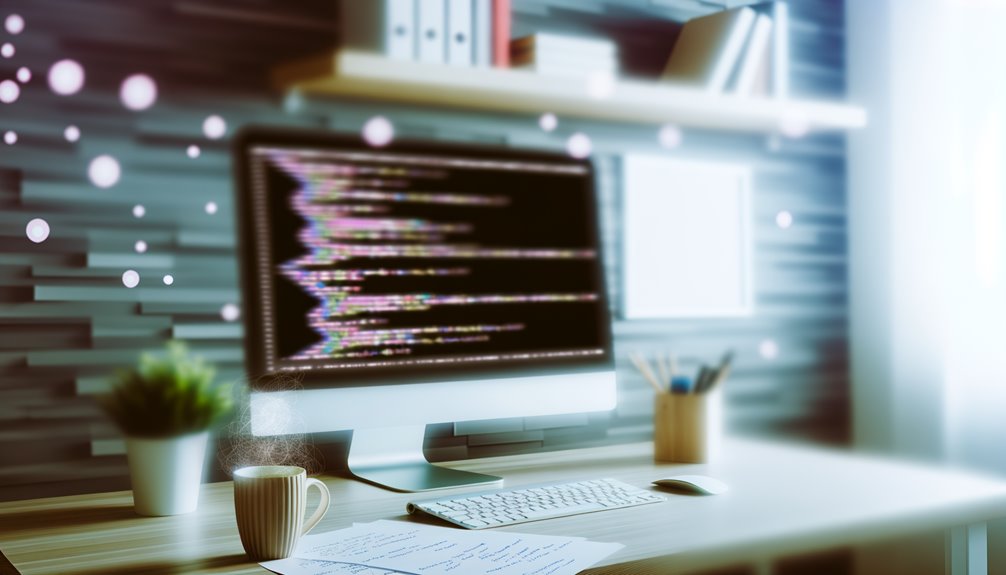
When implementing ACF options pages, encountering issues with sub-pages not functioning can be frustrating. This often stems from misconfigurations or overlooked permissions. It is essential to methodically assess each aspect, from user roles to potential plugin conflicts. Neglecting these details can lead to performance disruptions. Exploring these common pitfalls will reveal solutions, ensuring that your options pages operate smoothly and efficiently. What steps can be taken to rectify these challenges?
Key Takeaways
- Verify that your sub-pages are correctly registered and accessible in the ACF options page settings.
- Check user role permissions to ensure that the necessary roles have access to the sub-pages.
- Troubleshoot by disabling other plugins to identify any conflicts affecting ACF functionalities.
- Ensure that your ACF version is compatible with your WordPress installation to avoid performance issues.
- Review custom scripts or styles that might conflict with ACF, affecting its options pages and sub-pages.
Understanding ACF Options Pages
Although many WordPress developers are familiar with custom fields, understanding Advanced Custom Fields (ACF) Options Pages is essential for enhancing website management.
By mastering options page configuration, developers can create a centralized hub for ACF field groups, streamlining content updates and ensuring consistency across their sites.
This strategic approach not only saves time but also empowers site owners to take control of their content without relying on constant developer intervention.
Implementing ACF Options Pages effectively unveils the potential for greater flexibility, enabling developers to craft intuitive layouts that promote freedom in website management, ultimately leading to a more dynamic online presence.
Common Issues With Sub-Pages
Common issues with sub-pages in ACF Options Pages can greatly hinder a developer’s ability to create a seamless user experience.
To achieve a functional and intuitive sub page hierarchy, developers must address the following concerns:
- Sub Page Visibility: Verify that the sub-pages are properly registered and accessible within the admin interface.
- Incorrect Hierarchy: Misconfigurations can lead to unexpected structures, complicating navigation and usability.
- Permission Settings: Overlooked user roles may restrict access to critical sub-pages, impeding workflow.
Checking ACF and WordPress Versions
How can developers guarantee that their ACF Options Pages function seamlessly? Ensuring version compatibility between ACF and WordPress is paramount.
Developers must regularly check for plugin updates, as outdated software can lead to functionality issues. When ACF is not aligned with the current WordPress version, conflicts may arise, hindering the user experience.
Properly Enqueuing ACF Scripts
Guaranteeing that ACF scripts are properly enqueued is an essential step in maintaining the functionality of options pages within WordPress. Neglecting this can lead to frustrating issues.
To achieve proper script loading and manage enqueue dependencies effectively, consider the following:
- Utilize `wp_enqueue_script()` to load ACF scripts only when necessary.
- Specify dependencies to guarantee scripts load in the correct order, preventing conflicts.
- Use `is_admin()` to limit script loading to the admin area, optimizing performance.
Correctly Using ACF Functions
Understanding the correct syntax of ACF functions is essential for effective implementation. By examining practical examples, users can gain clarity on how to leverage these functions to their advantage.
Additionally, troubleshooting options pages becomes straightforward when one is well-versed in ACF’s capabilities, paving the way for smooth incorporation within WordPress.
ACF Function Syntax Examples
When working with Advanced Custom Fields (ACF), mastering function syntax is essential for achieving the desired results in WordPress development.
Correct function usage can empower developers to create dynamic content efficiently. Here are three key syntax examples to evaluate:
- `get_field(‘field_name’)` – Retrieves a specific custom field value.
- `the_field(‘field_name’)` – Displays a custom field value directly.
- `have_rows(‘repeater_field’)` – Checks if there are any rows in a repeater field.
Utilizing these syntax examples correctly can enhance the flexibility and functionality of WordPress sites, ultimately granting developers the freedom to innovate.
Troubleshooting ACF Options Pages
Troubleshooting ACF options pages requires a keen eye for detail and a strategic approach to function usage. Users must guarantee proper configuration of ACF settings, focusing on the options page and sub page hierarchy. Common issues may arise when custom fields fail to display or save correctly.
| Aspect | Solution |
|---|---|
| ACF Settings | Verify correct field group settings |
| Options Page | Check for proper registration of options page |
| Sub Page Hierarchy | Guarantee sub pages are linked and nested correctly |
User Role Permissions
User role permissions are essential for maintaining the integrity and security of options pages within ACF.
Implementing role-based access control and customizing capabilities guarantees that only authorized users can modify settings, which protects the site from unauthorized changes.
A strategic approach to configuring permissions not only enhances security but also streamlines workflow by aligning user access with their responsibilities.
Role-Based Access Control
Although implementing Role-Based Access Control (RBAC) can initially seem complex, it is essential for guaranteeing that user permissions align with organizational needs and security protocols.
Effective role management streamlines access levels, empowering users while safeguarding sensitive information.
- Define user roles clearly to eliminate ambiguity regarding permissions.
- Assign access levels strategically to guarantee that only authorized personnel can access critical resources.
- Regularly review role assignments to adapt to changing organizational structures and maintain security.
Custom Capabilities Configuration
Configuring custom capabilities is a pivotal step in optimizing user role permissions within an organization. By implementing strategic capability management, businesses can empower their teams with the freedom to access necessary resources while maintaining security. Custom roles can be tailored to enhance productivity and guarantee that users are aligned with their responsibilities.
| Custom Role | Permissions |
|---|---|
| Editor | Edit posts, manage categories |
| Contributor | Write posts, edit own posts |
| Subscriber | Read content, manage profile |
This structured approach not only enhances efficiency but also fosters a culture of trust and responsibility.
Permissions for Options Page
Granting appropriate permissions for the options page is essential for effective management of user roles within an organization.
Properly configured options page roles empower users, fostering a culture of accountability and autonomy. To guarantee ideal user access, consider the following:
- Define Roles Clearly: Establish specific capabilities aligned with each user role.
- Limit Access: Restrict sensitive options page features to trusted roles to mitigate risks.
- Regularly Review Permissions: Periodically evaluate user access and adjust as necessary to reflect changing responsibilities.
Debugging JavaScript Errors
How can developers effectively troubleshoot JavaScript errors that disrupt the functionality of their applications? Utilizing robust debugging tools is essential. Developers must consult error logs and the browser console to identify issues. Code validation guarantees syntax errors are addressed early. Additionally, understanding JavaScript Temporal can aid in managing date and time-related errors that may arise in applications. Additionally, utilizing the official man pages can provide detailed explanations of specific error messages and commands that may be relevant during the debugging process.
| Step | Tool/Method | Purpose |
|---|---|---|
| Analyze Errors | Browser Console | Identify runtime issues |
| Validate Code | Linter | Catch syntax errors |
| Debug Scripts | Debugger Tools | Investigate performance issues |
| Check Load Order | Network Tab | Confirm proper API responses |
A strategic approach opens the path to efficient debugging.
Theme Compatibility Problems
When developers implement new themes in their applications, they often encounter compatibility problems that can hinder functionality and user experience.
Effective theme integration is essential for the seamless operation of ACF settings. Below are key considerations:
- Ensure ACF Plugin Compatibility: Verify that the ACF version aligns with the theme requirements.
- Custom CSS/JS Conflicts: Review any custom scripts or styles that may interfere with ACF functionalities. Additionally, understanding technical SEO practices can help in optimizing the integration process.
- Template Structure: Confirm that the theme’s template hierarchy supports ACF’s options pages and sub-pages.
Addressing these issues is important for achieving a fluid and empowering user experience, granting developers the freedom to innovate. Additionally, maintaining user interest over time through iterative development can also enhance the overall effectiveness of theme integration.
Troubleshooting Plugin Conflicts
Compatibility challenges with themes can often lead to unforeseen plugin conflicts that disrupt the functionality of ACF options and sub-pages.
Users seeking a seamless experience must prioritize plugin compatibility, as even a single conflicting plugin can hinder their desired configuration.
To troubleshoot effectively, one should disable all plugins, re-enable them one at a time, and monitor changes in user experience.
This methodical approach reveals problematic interactions, restoring the freedom to customize without hindrance.
Best Practices for ACF Implementation
To guarantee a successful implementation of Advanced Custom Fields (ACF), it is essential to adopt ideal methods that enhance both functionality and user experience.
By following these recommended practices, users can ascertain robust ACF implementation:
- Organize Fields Logically: Group related fields to streamline data management and improve user navigation. Additionally, ensuring cross-browser compatibility helps maintain a consistent experience across different platforms.
- Use Field Groups Wisely: Create field groups that are context-specific, guaranteeing relevance and reducing clutter.
- Leverage Conditional Logic: Implement conditional fields to display only necessary options, enhancing clarity and user engagement.
Adopting these strategies not only simplifies the ACF process but also empowers users to fully harness its capabilities. Additionally, utilizing CSS frameworks can provide pre-designed components that enhance the overall design and functionality of ACF implementations.
Frequently Asked Questions
How Do I Add Multiple Sub-Pages Under an ACF Options Page?
To effectively add multiple sub-pages under ACF options, one must utilize the ACF functions strategically. This approach empowers users to organize their settings efficiently, fostering a liberating environment for creative development and seamless content management.
Can I Customize the Appearance of ACF Options Pages?
Customizing the appearance of ACF options pages is achievable through custom CSS, allowing users to implement visual tweaks. This empowers individuals to create a unique, branded experience that aligns with their vision and enhances usability.
Is There a Limit to the Number of Sub-Pages I Can Create?
The number of sub-pages in an options page hierarchy is generally not restricted, allowing users the freedom to create as many as needed. This flexibility fosters enhanced organization and tailored user experiences within the framework.
How Can I Reset ACF Options Pages to Default Settings?
To achieve freedom in managing ACF options pages, one must consider resetting ACF settings. This process restores the default options page, allowing for a fresh start and enhanced control over configuration and functionality.
Are There Any Known Conflicts With Specific Themes or Plugins?
Many users encounter ACF plugin conflicts due to theme compatibility issues, plugin interaction problems, and custom theme quirks. It’s vital for developers to carefully assess these factors to guarantee seamless functionality and maintain user freedom in customization.
Conclusion
In addressing the issue of ACF add options page sub-pages not functioning, a systematic approach is essential. By thoroughly investigating registration, permissions, and potential conflicts, users can identify and resolve underlying problems. Regular updates and adherence to recommended procedures not only enhance performance but also prevent future complications. Ultimately, a well-configured ACF setup empowers developers to fully leverage the capabilities of WordPress, ensuring a seamless and efficient user experience. Prioritize these steps to achieve ideal results.
