Content Management System – CMS

Elevate Your Online Presence with BENT Enterprises CMS Solutions
Enhancing Your Digital Presence with BENT Enterprises CMS Expertise – Discover how BENT Enterprises tailored CMS solutions and digital marketing services empower businesses to elevate their online presence and establish industry leadership.
Introduction to Content Management Systems (CMS)
A Content Management System (CMS) revolutionizes website creation and management by providing a user-friendly interface that allows for the easy creation, management, and modification of digital content without the need for extensive technical know-how. This transformative technology has democratized the digital landscape, enabling not only tech-savvy individuals but also those with minimal coding experience to build and maintain vibrant and interactive online platforms. Among the plethora of CMS options available, Joomla and Drupal are particularly noted for their deep customization options. These platforms offer a rich set of features that cater to a broad spectrum of website functionalities, from simple blogs to complex corporate websites, making them highly valued by web developers and business owners alike for their versatility and robustness.
WordPress, however, emerges as a standout in the crowded CMS market, commanding a significant portion of the market share. Its success can be attributed to its unparalleled ease of use, extensive plugin ecosystem, and the strong community support it enjoys. WordPress’s flexibility makes it a go-to choice for a diverse array of industries, ranging from small personal blogs to large-scale e-commerce sites. The platform’s intuitive design, combined with its vast array of themes and plugins, allows users to tailor their sites to their precise needs and preferences, ensuring that WordPress remains at the forefront of digital content management solutions.
Importance of CMS in Website Management
The transformative power of a Content Management System (CMS) in website management cannot be overstated. By providing a seamless mechanism for businesses to rapidly update their website’s content, a CMS ensures that communication with the audience remains timely and relevant. This is particularly vital in the digital age, where information and trends evolve at an unprecedented pace. The agility afforded by a CMS enables businesses to respond swiftly to market changes, keeping their online presence aligned with their audience’s expectations and interest.
Moreover, the intuitive nature of CMS platforms revolutionizes the approach to website management. These platforms are designed with a focus on user-friendliness, making it possible for individuals lacking in technical skills to effectively manage and update their websites. This democratization of web management tasks means that a wider range of team members can contribute to the website’s content, fostering a collaborative environment. Additionally, by automating complex backend operations, a CMS allows users to devote more attention to enhancing the frontend user experience. This focus on the user experience is critical, as it directly impacts visitor engagement and satisfaction, ultimately making the website more inviting and user-centric.
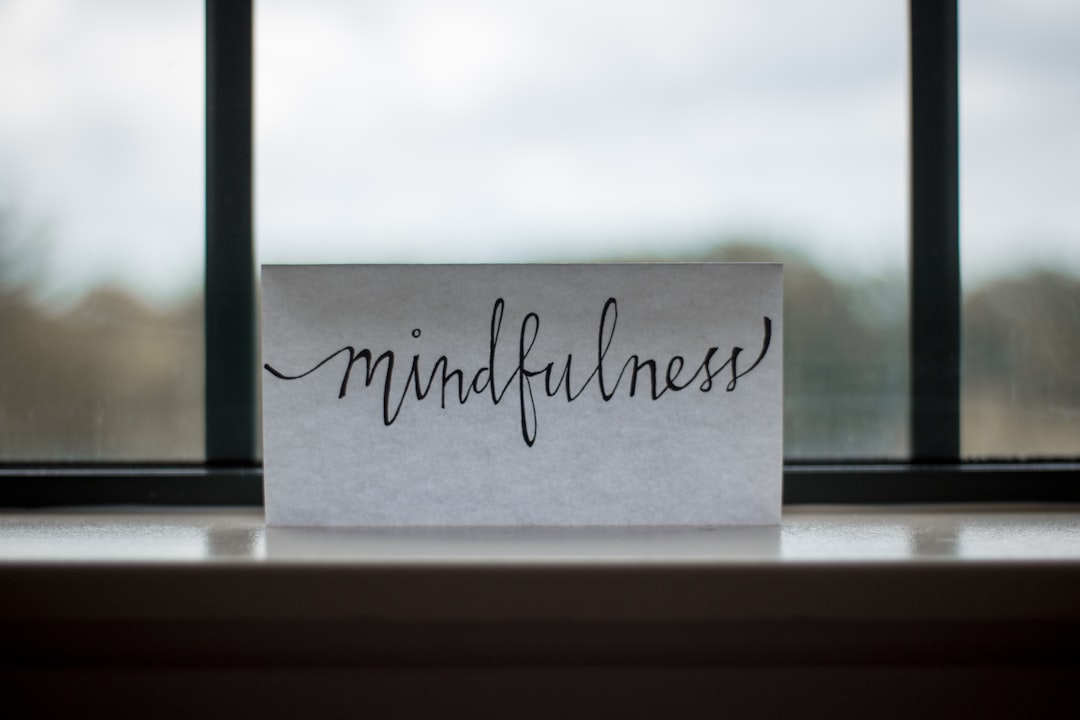 Benefits of Using a CMS for SEO and SMM
Benefits of Using a CMS for SEO and SMM
Effectively leveraging a Content Management System (CMS) for Search Engine Optimization (SEO) and Social Media Marketing (SMM) can significantly enhance a business’s digital marketing efforts. CMS platforms like WordPress and Joomla come equipped with built-in SEO-friendly features and the ability to integrate seamlessly with social media channels. This integration is bolstered by an extensive range of plugins and extensions that are specifically designed to optimize content for search engines and amplify its reach across social media platforms. WordPress, for instance, offers plugins such as Yoast SEO, which provides comprehensive tools for on-page SEO optimization including keyword analysis, readability checks, and more, making it easier for businesses to climb search engine rankings and attract organic traffic.
Beyond the technical benefits, a CMS facilitates the creation of content that resonates with both search engines and social media audiences. By harnessing the power of CMS tools, businesses can ensure their content is not only SEO-optimized but also primed for sharing on social media, increasing engagement and driving further traffic to their site. BENT Enterprise goes a step further by integrating on-page SEO optimization and local SEO strategies into their CMS solutions. This approach not only enhances the visibility of your website on search engines but also tailors your content to appeal to local audiences, making your digital marketing strategy more effective and comprehensive. Leveraging BENT Enterprise’s expertise in CMS can significantly boost your website’s search engine ranking, ensuring that your content reaches its intended audience and delivers measurable results.
Leveraging CMS for Business Growth in Key Metropolitan Areas
In the bustling and highly competitive metropolitan landscapes of New Jersey, Philadelphia, and NYC, the adoption of a Content Management System (CMS) stands as a pivotal strategy for businesses aiming to distinguish themselves. The dynamic nature of these urban areas demands that businesses adapt quickly to local trends, events, and consumer behaviors. By utilizing a CMS, businesses can effortlessly update their content, launch targeted marketing campaigns, and personalize their interactions with the local populace. This level of adaptability not only fosters deeper community engagement but also significantly enhances brand loyalty among local customers.
Understanding the unique challenges and opportunities presented by these metropolitan markets, BENT Enterprise offers bespoke CMS solutions tailored to the specific needs of businesses operating within these areas. Our services are designed to streamline your website’s content management, ensuring that your online presence is not only vibrant and engaging but also optimized for visibility in local search rankings. With BENT Enterprise, businesses in New Jersey, Philadelphia, and NYC can enjoy an enhanced digital footprint that resonates with their local audience, driving growth and establishing a formidable online presence in these key strategic locations.
Choosing the Right CMS for Your Website Requirements
In today’s digital landscape, the decision to select the right Content Management System (CMS) for your website transcends mere preference; it’s a strategic move that can significantly impact your online presence and operational efficiency. When evaluating potential CMS platforms, key considerations such as scalability, security features, and the ability to integrate with third-party applications should be at the forefront of your decision-making process. Scalability ensures that your chosen CMS can grow with your business, adapting to increased traffic and content without compromising performance. Security features are paramount in protecting your website from cyber threats, while integration capabilities allow for a seamless connection with other tools and services essential to your business operations, such as CRM systems, email marketing software, and payment gateways.
Among the myriad of options available, WordPress stands out as a particularly versatile and robust choice for businesses looking to bolster their online footprint. Renowned for its extensive library of themes and plugins, WordPress facilitates the creation of a customized and dynamic online presence, capable of catering to a wide range of business needs. From ecommerce solutions to interactive media galleries, WordPress’s flexibility makes it a go-to choice for businesses aiming to project a unique brand identity online. Furthermore, BENT Enterprise’s expertise in navigating the complexities of CMS selection and implementation ensures that businesses not only choose a CMS that aligns with their immediate website needs but also supports their long-term growth and development goals. By partnering with BENT Enterprise, businesses can leverage the full potential of their chosen CMS, optimizing their website for performance, user engagement, and scalability [3].
For businesses ready to take their online presence to the next level, exploring BENT Enterprise’s comprehensive suite of CMS solutions is a step in the right direction.
Popular CMS Platforms for Ecommerce and Web Design
In the realm of ecommerce and web design, selecting the right Content Management System (CMS) is crucial for the success of an online store. Magento stands out as a powerhouse for ecommerce websites, offering advanced features such as inventory management, secure payment gateways, and customizable shopping experiences that cater to the complex needs of online retailers. Its robust platform is designed for scalability, making it an ideal choice for businesses aiming for growth in the competitive online marketplace.
On the other hand, Joomla and Drupal offer their unique strengths in the web design arena. Joomla is particularly lauded for its flexibility in content management and its ability to facilitate intricate design customizations. This makes it a preferred choice for businesses seeking a personalized touch in their web presence. Drupal, with its remarkable scalability and a strong support network from its community, is another preferred option for businesses that plan for long-term growth and require a CMS that can evolve with their expanding needs. These platforms embody the diversity and adaptability required to thrive in the digital age, catering to a broad spectrum of business requirements from ecommerce to bespoke web design.
BENT Enterprise’s Comprehensive CMS Solutions
At BENT Enterprise, we understand that the foundation of a robust online presence begins with a meticulously designed website, optimized for both user experience and search engine visibility. That’s why our 100-page SEO website design package is not just about crafting visually appealing WordPress themes; it’s about building a comprehensive digital platform that stands out in the competitive digital landscape. By integrating customized WordPress themes, thorough competitor analysis, and precise keyword research, we aim to elevate your website’s search engine rankings and enhance your brand’s online visibility. Our commitment to inclusivity is demonstrated through our adherence to the American Disability Act, ensuring that your website is accessible and user-friendly for all visitors, fostering a wider audience reach and enhancing user engagement.
Beyond the initial design and development, BENT Enterprise offers a suite of advanced digital marketing services designed to attract and retain your target audience effectively. Through strategic backlinking, guest posting, and impactful Google Ads campaigns, we focus on driving high-quality, targeted traffic to your site. These efforts not only augment your website’s prominence on the web but also contribute to building a loyal customer base and improving conversion rates. By choosing BENT Enterprise’s comprehensive CMS solutions, you’re not just getting a website; you’re adopting a strategic approach to digital marketing that positions you as a leader in your industry.
Conclusion: Enhancing Your Digital Presence with BENT Enterprise’s CMS Expertise
In the digital age, where the competition for online visibility is fierce, choosing the right Content Management System (CMS) is not just an option; it’s a necessity for businesses looking to thrive. BENT Enterprise stands at the forefront of providing tailored CMS solutions that cater to the unique needs of your business. Our expertise in CMS platforms, especially WordPress, combined with our robust digital marketing services, positions us to help you not only manage your digital content efficiently but also to ensure that your online presence is both compelling and competitive. Whether you are in need of a 100-page SEO website design, ADA compliant web design, or strategies to boost your local SEO, BENT Enterprise has you covered. Our solutions are designed to make your website more accessible, improve your search engine rankings, and ultimately drive more traffic to your site.
By partnering with BENT Enterprise, you’re not just getting a CMS; you’re getting a comprehensive suite of services aimed at enhancing your digital footprint. Our team of experts is committed to leveraging the latest technologies and strategies to position your business as a leader in your industry. From custom WP Themes and keyword research to competitor analysis and on-page SEO optimization, our services are tailored to meet the specific demands of your business and help you achieve your online goals. We understand the importance of staying relevant in the fast-paced digital world, and our solutions are designed to keep you ahead of the curve.
Recommended Posts

100 Point Checklist
05/30/2024

WordPress Site Design
03/05/2024

E commerce Web Design
03/04/2024


